5.2 Using the EVM RPC canister
As you explored in a previous tutorial, the Internet Computer is integrated with the Bitcoin network, allowing for smart contracts to seamlessly communicate from ICP to Bitcoin for multi-chain functionality. ICP also has an integration with Ethereum and EVM networks, but in a different manner than the Bitcoin integration.
The Bitcoin integration is a direct integration, meaning there are nodes running on the ICP mainnet that run the Bitcoin node software. ICP currently does not have any nodes running the Ethereum node software and instead communicates with the Ethereum and EVM-compatible networks through a decentralized RPC integration. To facilitate communication to RPC services, the EVM RPC canister is used.
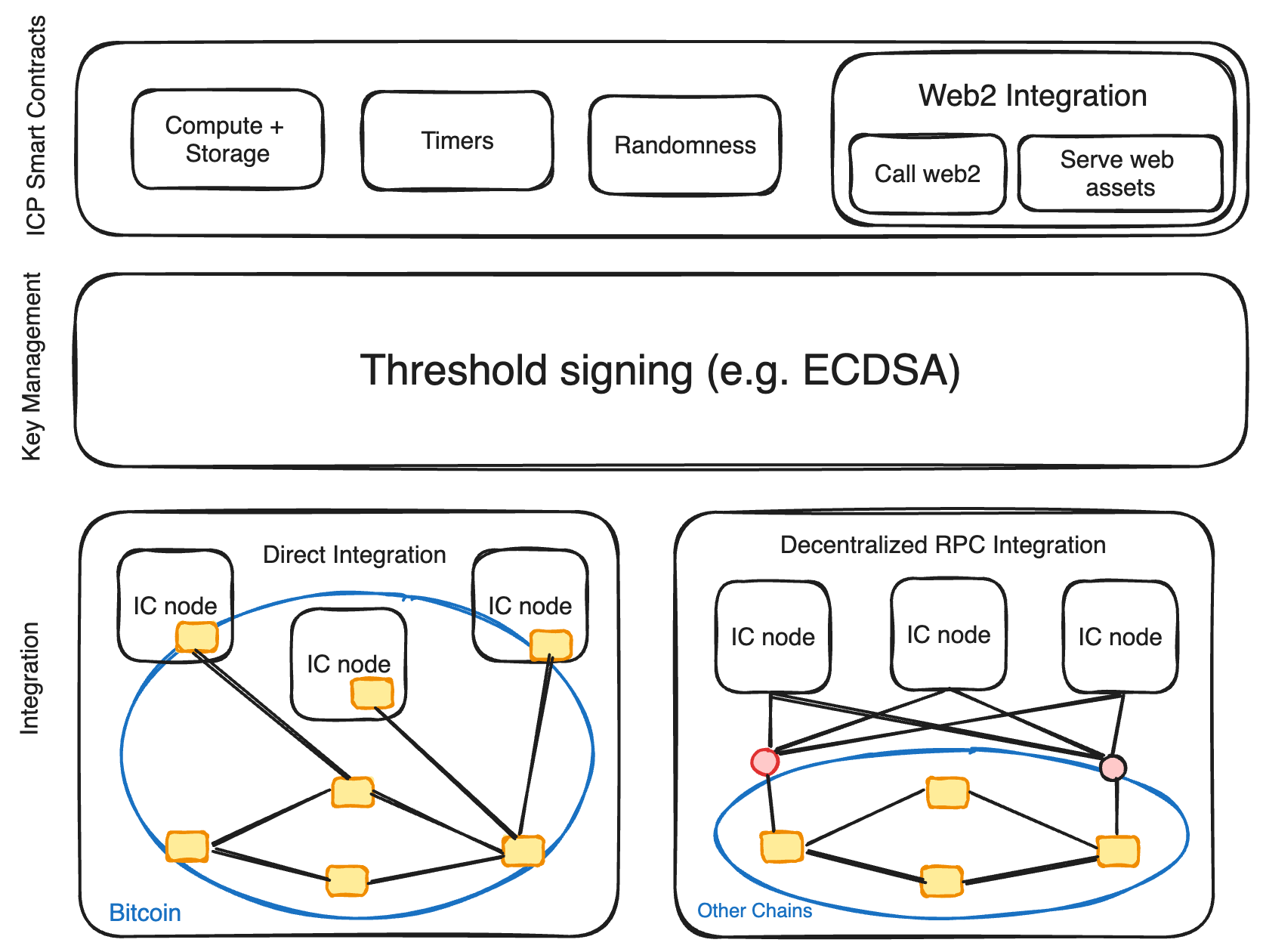
The EVM RPC canister enables your dapp to sign and submit transactions to Ethereum and other EVM networks using HTTPS outcalls and threshold ECDSA signatures. The EVM RPC canister will eventually be replaced by an onchain Ethereum API on ICP, made possible by running full Ethereum nodes on each ICP replica.
Through ICP's chain-key cryptography feature, the ETH integration also includes chain-key tokens, similar to the design of ckBTC. The ETH integration expands the possibilities of chain-key tokens to include ckETH and ckERC-20 tokens, including ckUSDC, ckEURC, and ckUSDT.
Deploying the ETH starter project
For this tutorial, a sample boilerplate project will be explored that showcases how to use the EVM RPC canister to query information from the Ethereum network.
Project technology stack
This starter project is comprised of three canisters:
The frontend canister, which uses TypeScript, Vite, and React as the core components to create the user interface.
The backend canister, written in Motoko, that uses the Motoko package manager Mops and mo-dev, a live development server for Motoko.
The EVM RPC canister, which is pulled into the project using
dfx deps.
We'll dive deeper into the project's files in the exploring the project's files section below.
Prerequisites
Before you start, verify that you have set up your developer environment according to the instructions in 0.3 Developer environment setup.
Downloading the starter project's files
To get started, open a new terminal window, navigate into your working directory (developer_ladder), then use the following commands to clone the DFINITY ic-eth-starter repo:
git clone https://github.com/rvanasa/vite-react-motoko.git
cd vite-react-motoko
git switch evm-rpc // Switch to the EVM RPC branch of the repo.
Exploring the project's files
First, let's start by looking at the contents of the project's dfx.json file. This file will contain the following:
{
"canisters": {
"evm_rpc": {
"type": "pull",
"id": "7hfb6-caaaa-aaaar-qadga-cai"
},
"backend": {
"dependencies": ["evm_rpc"],
"type": "motoko",
"main": "backend/Backend.mo",
"declarations": {
"node_compatibility": true
}
},
"frontend": {
"dependencies": ["backend"],
"type": "assets",
"source": ["dist/"]
}
},
"defaults": {
"build": {
"packtool": "npm run --silent sources"
}
},
"output_env_file": ".env",
"version": 2
}
In this file, you can see the definitions for the project's four canisters:
frontend: The dapp's frontend canister, which has type "assets" to declare it as an asset canister, and uses the files stored in thedistdirectory. This canister has a dependency on thebackendcanister.backend: The dapp's backend canister, which has type "motoko" since it uses Motoko source code stored in the filebackend/Backend.mo. This canister has the dependency ofevm_rpc.evm_rpc: This canister is responsible for facilitating communication from the backend canister to RPC services to interact with the Ethereum network. This canister is pulled usingdfx depsand has canister ID7hfb6-caaaa-aaaar-qadga-cai.
Next, let's take a look at the source code for the backend canister. Open the backend/Backend.mo file, which will contain the following content. This code has been annotated with notes to explain the code's logic:
import EvmRpc "canister:evm_rpc";
import Debug "mo:base/Debug";
import Cycles "mo:base/ExperimentalCycles";
actor {
/// Retrieve the latest block on the Ethereum blockchain.
public func getLatestEthereumBlock() : async EvmRpc.Block {
// Select RPC services
let services : EvmRpc.RpcServices = #EthMainnet(?[#Cloudflare]);
// Call `eth_getBlockByNumber` RPC method (unused cycles will be refunded)
Cycles.add<system>(1000000000);
let result = await EvmRpc.eth_getBlockByNumber(services, null, #Latest);
switch result {
// Consistent, successful results
case (#Consistent(#Ok block)) {
block;
};
// Consistent error message
case (#Consistent(#Err error)) {
Debug.trap("Error: " # debug_show error);
};
// Inconsistent results between RPC providers
case (#Inconsistent(results)) {
Debug.trap("Inconsistent results");
};
};
};
};
What this code does
This backend code has a single function that retrieves the latest block from the Ethereum mainnet. It configures the RPC service to make the call through the Cloudflare RPC provider and attaches cycles to the call. By default, the EVM RPC canister replicates this call across at least three providers to decentralize the RPC call and verify that the results returned from each provider match one another. This backend code checks to make sure the result returned matches the result of the other RPC services.
This tutorial will not dive into the frontend's configuration. Learn more about frontend canisters.
Deploying the project
It's time to deploy the boilerplate project. To do this, first assure that a local replica is running:
dfx start --clean --background
Then, pull and deploy the evm_rpc canister locally with dfx deps:
dfx deps pull
dfx deps init evm_rpc --argument '(record { nodesInSubnet = 31 })'
dfx deps deploy
Install the program's packages, generate Candid type bindings, and deploy the canisters with the command:
npm run setup
In the background, this command runs the commands npm i && dfx canister create --all && dfx generate backend && dfx deploy.
Then, you can start the local development server with the command:
npm start
This command will return the local URL that the dapp is running at; by default, this will be http://localhost:3000/.
Using the dapp
To use the dapp and query information about the latest Ethereum block, open the local URL that was returned by the npm start command, such as http://localhost:3000. You'll see the frontend of the dapp:
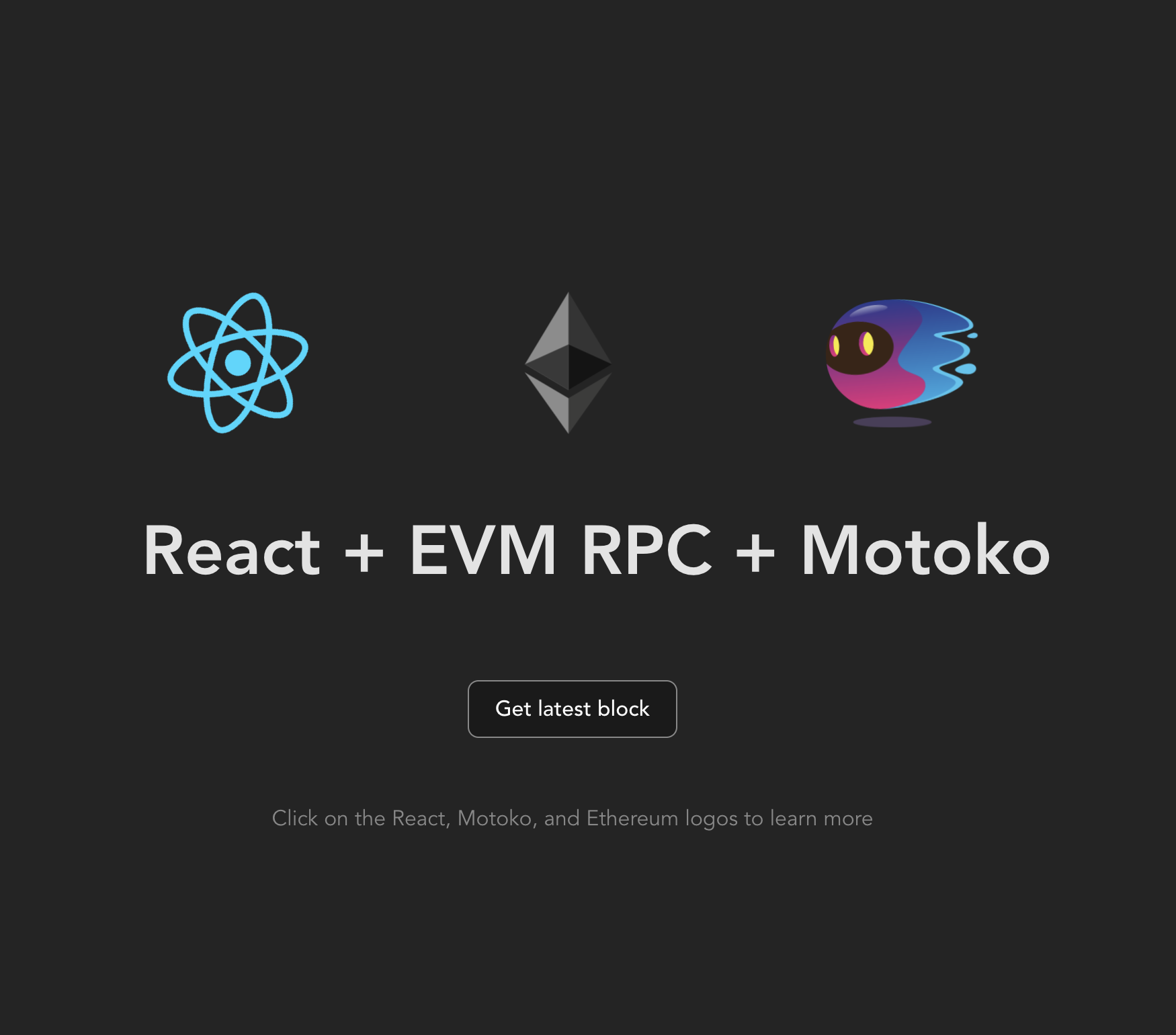
Click on the "Get latest block" to query the latest block from the Ethereum mainnet.
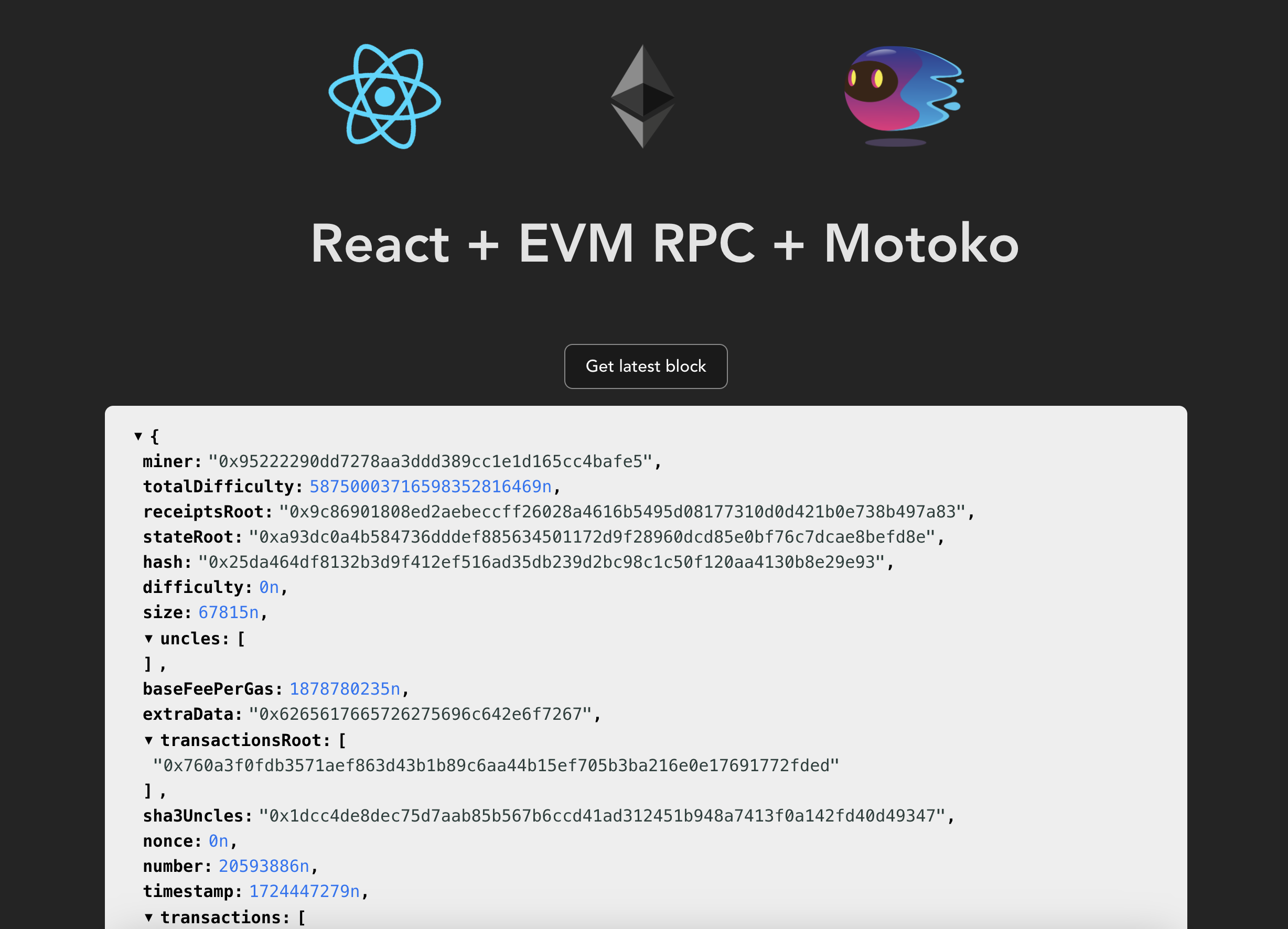
When this button is clicked, the following is happening in the background:
The frontend canister triggers the
getLatestEthereumBlock()method of the backend canister.The backend canister uses HTTPS outcalls to send an
eth_getBlockByNumberRPC request to an Ethereum JSON-RPC API using the Cloudflare provider. By default, the EVM RPC canister replicates this call across at least 2 other RPC providers.This request involves encoding and decoding ABI, which is the Candid equivalent in the Ethereum ecosystem.
The latest block information is returned to the backend canister. Three responses are returned; one from the specified RPC provider Cloudflare and two from the other RPC providers that the EVM RPC canister queried automatically for decentralization purposes. The backend canister checks to be sure that all three responses contain the same information.
Then, the frontend displays the block information that was returned.
In this tutorial, you deployed this starter dapp locally. To deploy this dapp on the mainnet, run dfx deploy --network ic.
Calling the EVM RPC canister from the CLI
You can make calls directly to the EVM RPC canister from the CLI. For example, to get the latest Ethereum gas fee information, use the dfx command:
export IDENTITY=default
export CYCLES=2000000000
export WALLET=$(dfx identity get-wallet)
export RPC_SOURCE=EthMainnet
export RPC_CONFIG=null
dfx canister call evm_rpc eth_feeHistory "(variant {$RPC_SOURCE}, $RPC_CONFIG, record {blockCount = 3; newestBlock = variant {Latest}})" --with-cycles=$CYCLES --wallet=$WALLET
If the results from each RPC provider match, the result returned will be 'Consistent':
(
variant {
Consistent = variant {
Ok = opt record {
reward = vec {};
gasUsedRatio = vec {
0.4901801333333333 : float64;
0.2692428 : float64;
0.6662872333333333 : float64;
};
oldestBlock = 20_594_047 : nat;
baseFeePerGas = vec {
2_790_453_437 : nat;
2_783_602_967 : nat;
2_623_018_861 : nat;
2_732_062_498 : nat;
};
}
}
},
)
If the results returned are 'Inconsistent', each individual response will be returned:
(
variant {
Inconsistent = vec {
record {
variant { EthMainnet = variant { Ankr } };
variant {
Ok = opt record {
reward = vec {};
gasUsedRatio = vec {
0.4223029666666666 : float64;
0.4901801333333333 : float64;
0.2692428 : float64;
};
oldestBlock = 20_594_046 : nat;
baseFeePerGas = vec {
2_845_729_624 : nat;
2_790_453_437 : nat;
2_783_602_967 : nat;
2_623_018_861 : nat;
};
}
};
};
record {
variant { EthMainnet = variant { PublicNode } };
variant {
Err = variant {
ProviderError = variant {
TooFewCycles = record {
expected = 555_296_000 : nat;
received = 449_408_000 : nat;
}
}
}
};
};
record {
variant { EthMainnet = variant { Cloudflare } };
variant {
Ok = opt record {
reward = vec {};
gasUsedRatio = vec {
0.4223029666666666 : float64;
0.4901801333333333 : float64;
0.2692428 : float64;
};
oldestBlock = 20_594_046 : nat;
baseFeePerGas = vec {
2_845_729_624 : nat;
2_790_453_437 : nat;
2_783_602_967 : nat;
2_623_018_861 : nat;
};
}
};
};
}
},
)
You can also sign and submit transactions directly to Ethereum with a command such as:
export IDENTITY=default
export CYCLES=2000000000
export WALLET=$(dfx identity get-wallet)
export RPC_SOURCE=EthMainnet
export RPC_CONFIG=null
dfx canister call evm_rpc eth_sendRawTransaction "(variant {$RPC_SOURCE}, $RPC_CONFIG, \"0xf86c098504a817c800825208943535353535353535353535353535353535353535880de0b6b3a76400008025a028ef61340bd939bc2195fe537567866003e1a15d3c71ff63e1590620aa636276a067cbe9d8997f761aecb703304b3800ccf555c9f3dc64214b297fb1966a3b6d83\")" --with-cycles=$CYCLES --wallet=$WALLET
Your transaction ID will be returned from the RPC provider. For example, here is the transaction ID returned from PublicNode:
record {
variant { EthMainnet = variant { PublicNode } };
variant {
Ok = variant {
Ok = opt "0x33469b22e9f636356c4160a87eb19df52b7412e8eac32a4a55ffe88ea8350788"
}
};
};
Some JSON-RPC APIs may only return a NonceTooLow status when successfully submitting a transaction. This is because during the HTTP outcall consensus, only the first request is successful, while the others reply with a duplicate transaction status.
Resources
Need help?
Did you get stuck somewhere in this tutorial, or feel like you need additional help understanding some of the concepts? The ICP community has several resources available for developers, like working groups and bootcamps, along with our Discord community, forum, and events such as hackathons. Here are a few to check out:
Developer Discord, which is a large chatroom for ICP developers to ask questions, get help, or chat with other developers asynchronously via text chat.
Motoko Bootcamp - The DAO Adventure - Discover the Motoko language in this 7 day adventure and learn to build a DAO on the Internet Computer.
Motoko Bootcamp - Discord community - A community for and by Motoko developers to ask for advice, showcase projects and participate in collaborative events.
Weekly developer office hours to ask questions, get clarification, and chat with other developers live via voice chat. This is hosted on the Discord server.
Submit your feedback to the ICP Developer feedback board.